You know those blog posts that share 267 topic ideas for your next piece of content?
This is not one of those posts.
There are lots of posts with topic ideas. But how — and where — do you keep track of those ideas?
That’s what today’s post is going to cover. Because what’s the use of saving content marketing ideas for a rainy day if you can’t find them when the storm starts?
The cursed cursor
We’ve all been there. It’s the day before your post is due. You’re staring at your screen as sweat beads on your upper lip.
“What should I write about?” you wonder.
Those “topic idea” blog posts are only partially useful when you need something to write about, because random blog post ideas may not resonate with your audience.
Your job as a content marketer is to make the connection between the conceptual approach of a topic idea and what your audience needs and can use.
In other words, make sure your approach to the information you’ll share will resonate with the readers you’re trying to attract before you blindly adopt a topic idea.
It usually works better to generate ideas yourself. There are a handful of dependable sources for post ideas:
- Read your blog or podcast comments. Readers and listeners will share their questions and let you know if they’re confused about anything. Answer their questions in your next piece of content.
- Read comments on social media platforms. Study your own company accounts or accounts that belong to close competitors. Comments there will reflect the general questions your market is mulling over.
- Speak directly to readers. Take advantage of conferences to speak to readers in person. Or consider running a small focus group and speak to them by phone. Seek out the people who are in the audience you write for.
- Expand on your most popular content. Review your analytics to pinpoint the content that draws the most people to your site. Brainstorm ways to expand on the original topics — just be sure to link back to older articles in the new ones.
As promised, we’re not going to go into detail about how to brainstorm content ideas (although you’re welcome to share your favorite techniques in the comments section below).
Today, we’re going to cover how to capture ideas, tame them, and put them into a form you can reliably use.
Pick one method — only one
Here’s the most important piece of advice from this article:
The method you use for saving your ideas isn’t as important as this: use one method only. Don’t stash ideas in several places. Experiment with various systems, then pick one and stick to it.
It might be helpful to take a moment now and answer a question for yourself: are you a tactile learner or a digital learner?
Some people prefer absorbing information by interacting with physical objects. Capturing your ideas on paper can work great, and we’ll cover that later in this article.
In the next section, we’ll briefly review software and apps for capturing ideas. If you prefer the availability and flexibility of digital tools, this section is for you.
Digital tools for saving your content marketing ideas
The big advantage of digital tools is they’re available across many platforms, which makes it easy to note an idea whether you’re on a laptop, a tablet, or a phone.
Try Trello
The editorial team at Copyblogger uses a Trello board to track content ideas. We assign writers to our post ideas and add notes and links to the cards where they live. Trello allows you to easily add to-do lists and assign people to work on tasks. Here’s Trello’s look at their own editorial calendar system.
Save ideas in Evernote
One smart way to save blog post ideas is to create an Evernote notebook and stash them there. Evernote’s extensive tagging features allow you to cross-reference post ideas. (Some people prefer using tags over notebooks in Evernote.) You can even link between one note and another with the “Copy note link” feature.
Create an idea board on Pinterest
We’re all trying to use more images in our posts, so why not look for blog post images and save them to a private Pinterest board with ideas for the post you want to write? Some people even create whole Pinterest boards filled with blog post ideas. So meta!
Use a notes app on your phone
If you prefer to make quick notes on the device most likely to be in your pocket, consider using the notes app on your phone. Most notes apps give you access to their information through a computer as well, which makes it easy to move your ideas to your writing platform.
Set up a spreadsheet
If you’re the spreadsheet-type, they can be a handy place to store ideas. They’ll be easy to sort by whatever parameter you prefer: date, category, writer assigned, etc.
Map out your blog post ideas in a mind map
In The Prepared Writer’s Process for Creating Excellent Content Every Day, Katie the Wellness Mama said:
“Before I created my blog, I mapped out my ultimate goal and the content I would need to write to accomplish it. I created 300 post topics and planned how they all would eventually link to each other.�?
Katie doesn’t say what she used, but I’m betting it was a mind map. Mind maps make it easy to note ideas and see the connections between them.
Tactile methods for saving your content marketing ideas
Studies have shown that people remember more of what they write out by hand. If that’s the case for you, tactile methods for capturing your content ideas will work best.
Keep a notebook
Whether it’s a leather-bound Moleskine or a 3-for-99-cents spiral-bound pad, carrying a small notebook for jotting down ideas is a great way to capture them when they happen. Here’s how you can make your paper notebook easier to search.
Use index cards
Libraries existed for hundreds of years using a card catalog system based on paper index cards. If it’s good enough to catalog thousands of books, it’s good enough to use for your blog post ideas. Consider using this system for keeping your cards organized.
How to attain content marketing peace of mind with a system for storing your ideas
No more sweaty upper lips for you.
Choose one of the methods above for capturing your content marketing ideas. Use it for a few weeks, and explore the links shared to ensure you’re using it efficiently.
Once you’ve found a system that works, embrace it and stick with it.
Honor your ideas, wherever they come from. Grab them when they hit you and get them down in your system of choice.
Saving your ideas frees up brain space — you don’t have to try to remember that content idea when you have a safe place to save it.
And that will clear space so you can have even more new content ideas. 🙂
What’s your favorite system for capturing ideas?
I know I’ve only scratched the surface.
What’s your favorite tip for capturing content ideas? Let me know in the comments section.
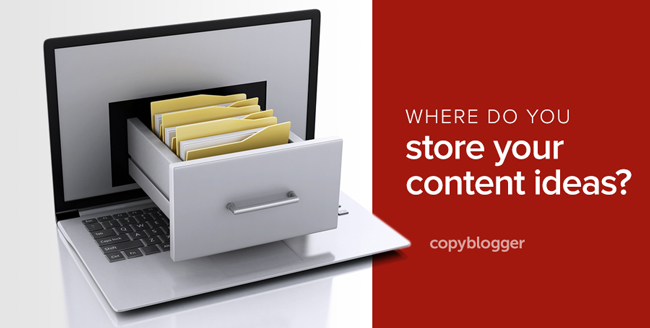
Reader Comments (27)
Hi Pamela,
You nailed it. I am using too many idea catchers. I will now winnow down to the index card system and develop my spreadsheet. I have Evernote on my iMac and will try it out to see if it works better. Thanks for an informative post!
Bill
You’re welcome, Bill. Glad it helped!
I may have discovered the “choose one place to store ideas” advice the hard way … 😉
Pamela, thanks for sharing your ideas. In my content marketing efforts I’m enjoying success using CoSchedule as an editorial calendar tool. If you’re not ready to assign a blog post idea to a specific date, you can store it as a draft for later recall. I don’t personally use Quora, but I’ve heard of many marketers who keep up with questions asked in their content niches on this site. They can then use those questions as sparks to generate blog post ideas. You can even go back to the original questioner and share with them the link to your new post.
That sounds like a smart way to use both tools: thanks for sharing, Dan.
As a developer I’m used to working with Trello, but never thought it could be used as a board to track content ideas, nice.
Great tips here. I usually go right into WordPress with a new post idea and start adding notes, links, etc to the draft and then come back to it later to fill in the gaps and write the post in full. I also use the Notes app on my Apple device if I am away from the office and an idea arises. Thanks for your great post.
Hi Pamela,
Useful article! 🙂
I start with my customer avatar, then build a theoretical blog “value sequence” for her, then link articles to the value sequence as I come across them (just a powerpoint doc). When I have enough links and an opinion, I then build the article and have the required links for it.
Just the ramblings of a 400 year old guy…..
Sounds like a good plan, Christopher.
I’m hoping some of those links are internal links to your existing site content, right?
In recent years I’ve learned to use more digital tools, and I do use them regularly. I store most things in Evernote, because it holds everything, the tags are super useful, and the clipping process is so quick and easy. I’ve tried to develop the habit of putting everything in there so I don’t have things scattered across multiple places. That said, I’ve always been a tactile person, so I have spiral notebooks and lots of notes and lists on paper. Thankfully, I’m reasonably organized, so these pieces of paper are filed in a way that I can USUALLY find what I’m looking for pretty quickly. But your advice to keep things in one place is good — and noted.
By the way, it never occurred to me to use Trello for collecting ideas. Very interesting!
Glad it was helpful, Diane!
I’ve had very good luck with saving paper notes to Evernote. Their built-in text recognition is pretty amazing: if your handwriting is reasonably clear, it will scan your writing and make it searchable.
Great article Pamela.
I LOVE my Mac Notes. I love that it syncs to my phone, iPad and MacBook.
I find the very quickest way to save something off the internet is Pocket! http://www.getpocket.com – simple and as fast as can be!
Cheers ~ Jen
I use the Google Keep app to keep content inspiration and as my editorial calendar. It’s perfect because it lets me manage guest post proposals, scheduled post ideas, and more, plus sends me a reminder the day before (or anytime I want) so I never lose track of my plan!
Laurie, I hadn’t thought of using Keep like that. Thanks for the tip!
One of the very best ways of capturing, managing and storing disparate bits of information (content ideas, quick “scratch” notes, links, images, documents, spreadsheets, project and research materials, email messages, contacts, passwords, etc). is TheBrain.com
I’ve been using TheBrain as my single go-to information storage and management app for years, and I cannot recommend it highly enough.
— It is accessible on both desktop and mobile devices, it includes super-fast search, and it is extremely easy to add content on the fly.
— It also allows you to establish meaningful connections (visible links) between “thoughts” (stored nuggets of information) and this, in turn, provide an entirely new level of organization and insight into the relationships between the data you’ve entered.
— In addition, connectivity links can also be established between TheBrain and many other web-based info managements tools you may already be using, such as Evernote, Pinterest, etc.
For your convenience, a free version of the brain can be downloaded and used indefinitely, with free access to all the pro features for the first 30-days.
To learn more about the great functionality provided in TheBrain, watch the following video and try the free download:
— http://thebrain.com/
Please note that I have no affiliation with TheBrain. I’m just a delighted (and loyal) user, and I hope you enjoy this invaluable software as much as I do! 🙂
When I am writing content, whether it be for a website or guest post or anything else, my favorite place to save ideas and work is Google Drive. It saves everything automatically and is accessible anywhere there is an internet connection or wifi. It is also easily shareable with collaborators if you are doing a multiple authored piece of content. Great article though! Really enjoyed adding these ideas to my creative arsenal.
I have spent ages looking for the best note-taking software to suit my needs and finally found Workflowy – it is excellent as it allows infinite hierarchical storage – much like folders within folders.
Having ideas for content is great. Losing them is the problem. Thank you for giving some practical and free options for freelancers and writers to keep their ideas in line. Trello is very popular because it is very easy to use. The idea that the writer needs to pick just one is a bit baffling but maybe a couple that work well for them?
Robert, the reason I recommend consistently using one place to store your ideas is because having them scattered in more than one place could lead you to lose track of them. I know that used to happen to me until I started keeping them one place consistently.
Hi Pamela,
Nice information here! Directly talking to readers and social commenters can lead us to new and fresh content ideas. As we can create content that works and target more readers.
Reading comments and replying with a 2000 words post can give us a loyal reader too.
Thanks for the article 🙂
Pamela,
I believe in saving the ideas for future blog posts. I started off doing this years back with an MS Word file having upcoming articles list. Later on, I added sticky notes app on my laptop as well as phone, even I have a manual sticky notepad too.
One of the coolest things I’d like to share with the audience here is that I also keep screenshots of different articles, pages, and relevant sites using Dropbox to use in the future content. It also helps me gather ideas to build a better content.
Excellent post Pamela. Having too many content ideas noted on different platforms can be very confusing and often defeats the whole purpose making notes. I agree that one needs to choose one option and stick to it. You listed quite a few good options, and I managed to pick one or two, from the comments, that I would like to try. I have been using Evernote and would recommend it anytime.
Thanks.
Patrick
Saving content ideas to be used later is vital and its an important part of blogging success. We all have times when we struggle to come up with ideas for new blog posts, so its important to look out for content ideas and save them so that we can use them in future. I always keep a notepad with me to write down content ideas. We can find them all around us so its important to be ready to save them and use later. This is a great article and has given me some innovative ideas on saving content to use later. Thanks for the great tips, Pamela.
I’m using trello and evernote all the time! But I’m still learning how to use it more for my project.
I always try to search for pages in Facebook have the same category with me. Lucky for me, i’m in the country do not use english as first languane, so i try to search pages in english and try to learn the contents form them. When i saw the interesting i save the ideals in evernote and try to create content for me. I think everybody should try it cause maybe in another country u can see a diffirent aspect of your categroy and discovery a new way to do for you (of course u can use facebook translation ^^ )
Hey there. First, sounds like good ideas. I’ve tried evernote, but find it doesn’t work for me, because it doesn’t work with screen readers. I am blind, so finding a solution that works with both iphone, and desktop and is accessable to both would be good. I currently use onedrive to store written articles, but still working on note taking if anyone has any ideas, I’m open to them. I use Jaws on one machine, and windoweyes on another. I use voice over on my phone. thanks for the help
I like the ideas shared here. My plan is very simple. I run few HOW TO blogs and I monitor the comments very closely to get the new ideas for content. Then create the spreadsheet with all those Ideas.
Thanks for sharing this Nice and informative tips I usually record my topic idea using my phone’s recording app and save it on my phone and on dropbox.
This article's comments are closed.