You’ve got a straightforward system for finding keywords that work for you.
You’ve got a basic understanding of how to use social media search, Google Trends, and online keyword research tools to find the right keywords to use to optimize your site.
But you’ve still got some questions about how this research works in real life.
Let’s take this final article in my content marketing research series to walk through a simple case study that explains how one business owner conducted her own keyword research.
Ready?
Meet Sarah Gabriele
Sarah Gabriele is a talented professional organizer in Highlands Ranch, Colorado. Her specialty is helping people create order in their lives by making small, simple changes.
Sarah’s perfect clients are people who are ready to get their homes or offices in order.
Sarah has a (slightly neglected) blog, and would like to do better content marketing in 2013. One of her long-term strategies is to create online products and downloadable courses that feature her organizing advice, so she can expand her business beyond assisting local clients.
Sarah needs to do some research to figure out what keywords she should target for her website and WordPress blog.
1. Choose possible keywords to start your research
Sarah isn’t sure what exact terms people use to search for help with getting organized, so she’s going to take her best guess before she starts her research.
Her initial keywords will be getting organized, organizing tips, and how to get organized.
Sarah will use a spreadsheet to help her organize the results of her keyword research. You can use whatever works for you — spreadsheet, Word document, Evernote, or regular physical notebook or journal.
Now Sarah’s ready to move on to the next step — determining whether her possible keywords are a good fit for her content marketing strategy.
2. Determine the popularity and competition score of each of your keywords
Sarah’s going to use the Google Keyword Tool to check out her initial keywords. When she does her a search for the term “organizing tips” she gets the following results:
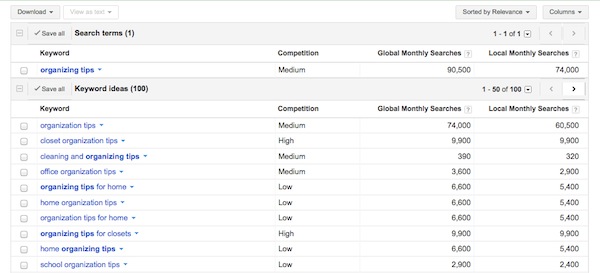
We can see that Sarah’s initial keyword, “organizing tips” is a low-volume, medium-competition keyword.
If Sarah has a global topic (which she does), we are looking for target keywords that attract at least 100,000 monthly searches. Lots of searches mean her topic is in high demand, and that people need information on that subject.
So what does that mean for Sarah? It means she probably needs to ditch her initial keyword, and move on to the next step — looking for other options.
3. Discover (and research) other related keywords
When Sarah uses the Google Keyword Tool, it suggests a whole bunch of related keywords that Sarah might want to check out.
We can sort our related keywords list by clicking on the column header that says “Global Monthly Searches.” This allows you to sort your results from high volume to low volume.
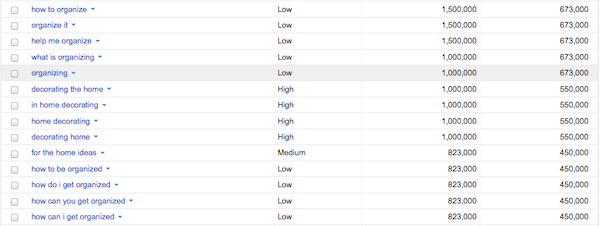
When she sorts her data, Sarah discovers these keywords that are high volume, low competition:
- how to organize (1,500,000 global searches a month)
- how can I get organized (823,000 global searches a month)
- organization systems (165,000 global searches a month)
Then Sarah uses these exact phrases as her next three searches in the keyword tool. When she does that, she discovers these possible target keywords (which are also high popularity, low competition):
- get organized
- how to organise (British spelling)
She adds all these possibilities to her spreadsheet or notebook, making note of their popularity and competition numbers.
Sarah has now narrowed her list down to five possible keywords that she’d like to examine further:
- how to organize
- how can I get organized
- organization systems
- get organized
- how to organise (British spelling)
Sarah’s next step is to check on trending data for those keywords.
4. Check the trending data on your keywords
Sarah can check out Google Trends to research the projected outlook of her target terms. For the sake of this exercise, let’s use:
- how to organize
- get organized
When she proceeds with her comparison in Google Trends, this is what Sarah sees:
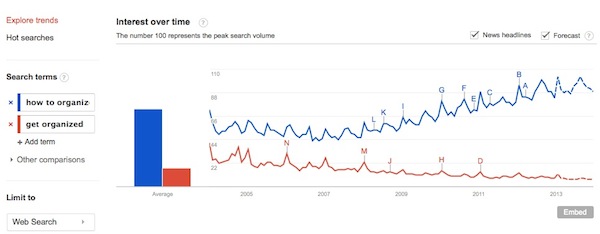
Notice the way Sarah has “Forecast” checked in the upper right corner of this image — that allows Google Trends to show the outlook for that particular keyword for the upcoming year.
Sarah sees that “how to organize” has more overall searches, and is trending up, and “get organized” has few overall searches, and is trending down over time.
That information will shape Sarah’s final decision on what keywords she should target, so she adds that data to her spreadsheet.
5. Do some research on how your keyword is being used in the conversations that are happening on social networks
Next, Sarah is going to check on how people are using her possible keywords when they converse with friends and colleagues in social media networks.
She uses Twitter search first. Here’s the first page of results when Sarah searches for “get organized”:
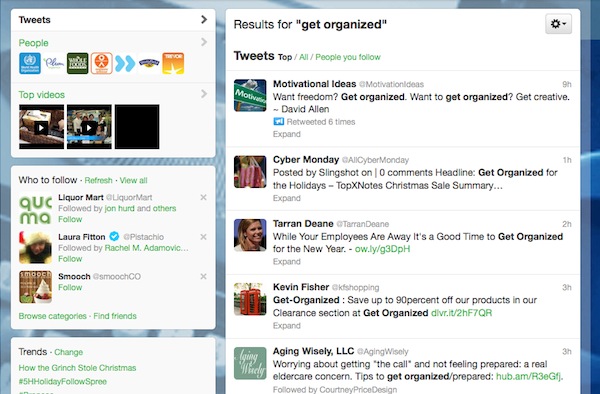
Then she runs the same search from Google+ to see how people in that online network talk about getting organized.
When Sarah runs her possible target keywords through social networks search tools, she makes a very important discovery.
Apparently, when people use the term “organizing systems,” they sometimes use the terms to talk about workplace organization or human resource topics. Since she doesn’t provide information about that kind of organizational system, she deletes that keyword from her list of possibilities.
Sarah uses the information she gets from searching for her keywords on Twitter and Google+, and adds her notes and thoughts to her spreadsheet.
SUBTLE HINT: This is a great way to get blog post ideas, too!
6. Examine your research results, and choose the keyword(s) you want to target for your site
It’s a smart idea for Sarah to do some competitive research, and find out what keywords her competitors’ sites are ranking for.
She can also speak with some of her actual clients (perhaps some who found her through online searches) and find out what words they use to look for information about organizing and getting rid of their own clutter.
Then Sarah can choose a couple of keywords to target on her site, and begin the process of optimizing her website for those initial keywords.
She’ll need to keep gently tweaking her SEO strategy continually, making sure she’s being found for the terms she wants to be found for (and optimizing for new keywords as she discovers them).
How Scribe can help
In the future, Sarah might make a really smart business decision, and sign up for Scribe, our complete content marketing system.
If Sarah uses Scribe, her job becomes really easy — she does all her keyword research directly through her WordPress dashboard.
Scribe makes keyword research simple, efficient, and completely painless for Sarah. Instead of using multiple sites to conduct her research, Sarah’s got one easy-to-use tool that will give her all the information she needs.
Check out this screenshot of Scribe, and notice all the information included in the tabs at the top of the Scribe interface. Sarah can use Scribe to do her keyword research in one integrated place, then immediately optimize her WordPress pages and posts using her targeted keywords.
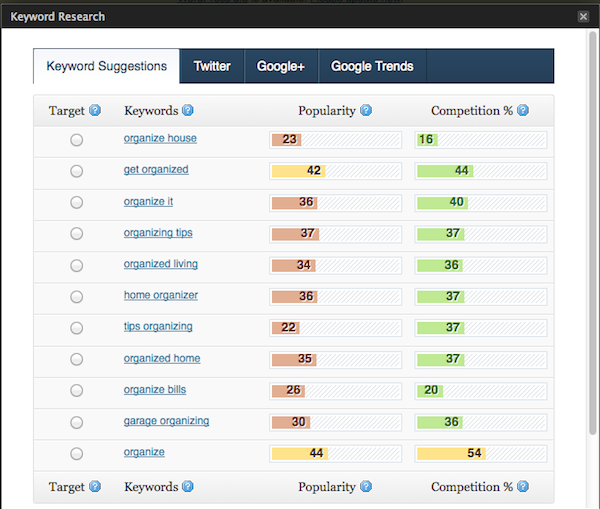
Check out our demo of Scribe to find out more about how it can help you conduct smart, efficient keyword research.
Editor's note: Scribe is now only available as a part of the Rainmaker Platform and as a service for anyone who hosts their website on Synthesis.
This is the final post of my content research series …
This post is the last part of our series on how to do effective research as a content marketer. If you missed any of the previous posts in the series, you can catch up here:
- Research Ain’t Easy (But It’s Necessary)
- A 6-Step Content Marketing Research Process
- Become a Content Marketing Secret Agent with Competitive Intelligence
- A 3-Step Process for Painless Keyword Research
- How to Find the Keywords that Work for Your Content Marketing Goals
How’s your content marketing keyword research going? Let me know in the comments!

Reader Comments (42)
What do you mean by competition in Google Keyword Tool?
One of the columns in Google Keyword results is Competition. If you don’t see it, click columns (top, right of results) and check the box next to Competition.
[from Google] Competition: The number of advertisers worldwide bidding on each keyword relative to all keywords across Google. In the “Competition” column, you can see whether the competition for a keyword idea is low, medium, or high.
Thanks, Julia!
The competition in the AdWords tool is really only relevant for PPC… in terms of competitive visibility in organic search this is NOT representative. I go into some ways you can gauge SEO competition in my post on keyword research: http://www.seonick.net/keyword-research/.
Also, great post Beth 🙂
You really rocked it Beth with this series.
I think that this part is the most important one in the series. There is no better that using scribe to optimize our content and get the most out of it.
It helps us do the search and also do the optimization for us.
Most importantly, is that it tells me where to promote it after I publish the post.
Thanks Brian for this awesome plugin. Waiting for more from you.
Thanks Beth again for this awesome series. I am eager for your second series.
This is the best keyword research/content marketing series I’ve seen.
I read all the TOP blogs for the #IBCT so trust me I know.
Outstanding job Beth.
This is inspiring, informative, and innovative.
Will the case study example continue?
It would be awesome to watch Sarah’s progress.
Thanks, Darnell! I’m really glad it was helpful! Not sure if the case study will continue, but I’ll check in with Sarah in a few months and see if I can do a follow-up piece.
Do I have to pay for Google Keyword Tool? It asked so many questions and said it’d help figure out how I’d pay for it.
Hi Cathy – The Google Keyword tool is free, but you might need a Google/Gmail account to use it.
The Google Keyword’s design is not very user friendly, that’s why it seems scary and complicated to many people!
It takes more then the willingness to learn to bypass the small icons and general feeling that you are being secretly charged for using it….
Just kidding… It’s an awesome tool, once proved helpful.
If you’re working to optimize a website that’s relatively new and/or unestablished, would you change your recommendations any?
On the one hand, if you choose keywords that are competitive at all, you’re gonna be pretty low in the search results, at least until you’ve had a good content strategy going for a little while. Do you have any tips for identifying more long-tail keywords that might get good rankings sooner, but still work strategically towards getting rankings for more competitive keywords down the line?
Kristen, one approach is to focus on niche terms that have low Competition scores in Scribe and some popularity. The competition levels displayed in Google Adwords are about people willing to advertise while the Scribe competition scores are based on what people are publishing online. Try and find niches where there are not a lot of people publishing about a topic and then build from there.
For example, “widgets” may be really hard but “unique widget techniques” may do well and once you have it, you can build up.
I like the value of simplicity and clarity here – sounds like a very structured and good plan. Did you have any personal experience with Scribe?
Hi Sasha – yes, I’ve used Scribe on my own site with fantastic results. I have a WordPress website, and the plugin for Scribe is very user friendly. It makes researching and optimizing really fun.
Thanks for the valuable information. It’s so much to learn. Keep up the great writing.
Awesome Post Dave. Some great nuggets and take aways. Awesome
I assume Scribe only works with WP sites or is it possible to use it for research for other platforms?
Scribe is available for WordPress, Joomla AND we have a Web version as well. In addition, we are in beta testing on Scribe for Microsoft Word.
All of the platforms we support are included with your Scribe subscription.
Great post! I learned a lot. I am confused about the competition column on Scribe though. Do you want to choose key words that have a lower competition because then you have words that are not highly talked about or is it better to go with higher competition so you can be sure your keywords are being talked about?
Katlyn, the lower the competition, the better. The idea in Scribe is to show you the intersection of Popular terms with low Competition so that you can find opportunities that others are not writing about.
In Scribe, Competition is based on the number of sites that are “actively” targeting the term on the web versus sites that just mention the term. We actually have a patent-pending for the way we calculate competition in Scribe.
This is not the same as Competition in Google which looks at advertising spend.
That makes a lot more sense. Thanks!
Great case study. I use Google keyword tool to look for low competition, high volume keywords. But, I’ve never seen such a detailed info on that before. Never thought that one needs to get into such depth to get related keywords.
Thanks for the awesome post.
Fantastic example of how to “think outside ofthe box”. It is easy to get caught up on a single tool but the suggestion of using the Social Media Networks to improve keyword refining was the ah-ha I have been looking for. Thank you!
Great article! Should definitely help in terms of optimization.
Great tips and that’s exactly why I use Scribe! I have all that process lined up for me in every post and love the results! 🙂
Thanks for the great article, Beth! It is really informative.
I’ve been considering Scribe for some time. It certainly seems powerful.
Just I have to wonder, until I am running the website business full time, can industry the subscription costs… Maybe I just need a freelance assistant to do the research… I do have fun researching though.
Anyway, thanks again for the article and I look forward, as always, to the next from Copyblogger!
Thanks for sharing Beth. Good tips that will surely help anyone researching keywords for their business.
Great article! Thank you. My only issue is that I would put more emphasis on number 6. ‘Examine your research results, and choose the keyword(s) you want to target for your site’. Checking your competition for how serious they are about a particular keyword will help you establish how difficult it is for you to compete against them. Scribe is an interesting tool, but how is Scribe using its algorithm to check how strong the competition is? Is it using Google results for a given keyword? Intitle for a given keyword?
Hi Alicia – Yes, I believe Scribe does use Google results to calculate how strong the competition is for any given keyword. Sean Jackson, please correct me if I’m wrong! 🙂
Thank you for these helpful tips our how to do keyword research
Hi Beth,
Thanks very much for the article on keyword research using the Google keyword external tool. But there are so many ways to conduct keyword research and its actually very confusing. The example keyword that you gave here is how to organize and get organized. Can anyone use this as a standard system or steps to do keyword research for any other terms?
Thanks.
Regards,
Sunil
Hi Sunil – my intention in writing this was to lay out a system that anyone could use, no matter what your topic is. If you look at the last three posts in this series (look at the end of this post for links) you can see what the system is and go through it step by step. Thanks!
Hi, Beth!
Competition in adwords advertisers referenced but that also means that demand is high. I always looks at the SEO web sites that make the first page of the SERP’s to see if I can attract traffic.
Greetings!
Now that Google have implemented Keyword Planner tool. Does anything change? Really valuable post. Once things are implemented in steps it becomes obvious. Thanks
Really great and exciting article.
Even though I’m only picking up on it months after it was posted.
And even though this tool is not available anymore–now it’s Google Keyword Planner. It doesn’t seem to provide similar terms to the ones you put in anymore.
This article's comments are closed.