At a local WordCamp recently, I critiqued websites from a group of volunteers during a site clinic session.
While I noticed a number of common mistakes — like extra-loud, auto-play videos and other distractions — one of the weird things that stood out was how many real, substantial businesses had problematic web hosting and domain strategies.
With those in mind, I wanted to make sure you aren’t making the same mistakes. Let’s go through some of the worst offenses, shall we?
Mistake #1: Spending more money on business cards than your web host
It boggles my mind that a company with a great physical-world reputation would risk that goodwill by using a subpar web host.
In other words, if your coffee budget is 10 times higher than your hosting budget, you’re probably not getting a premium service.
Also, if your hosting company brags about having millions of customers, they might not be too upset if your site goes down — but the hit to your bottom line will be substantial.
Mistake #2: Choosing a domain nobody can spell or remember
You said “awesome-and-amazing-dot-com?” Was it “theawesome,” “the-awesome,” or just “awesome?”
Sure, many people are going to discover your site through links or search. But having a memorable (and easy-to-spell) domain does help you attract and retain visitors.
You can’t bank on them bookmarking your site during their first visit.
Mistake #3: Building your business website on a platform you don’t own
Digital sharecropping is even worse than a bad domain.
With this mistake, you’re always at risk of losing the web presence you’re working so hard to build.
Mistake #4: Using an impersonal business email address
If you invest in a beautiful website design, then don’t use “@outlook,” “@gmail,” or “@hotmail” for your business’s primary email address.
If you use Outlook or Gmail to pick up and manage your email, that’s totally fine. Just be sure you use your own domain for your email address. You can use an email forwarder or domain settings to get the best of both worlds.
Mistake #5: Redirecting to a mobile site
What was that page you asked for again?
This might be controversial, but in my opinion there is no reason to send your visitors to a separate mobile site that doesn’t correspond to the URL they originally typed.
I wanted to go directly to the dancing kittens, not your mobile website home page.
Responsive design and mobile-first thinking will give your users a great experience no matter what device they’re on, and you won’t confuse site visitors with redirects.
Mistake #6: Providing a slow experience for visitors
Is it acceptable for a web page to take ten seconds to load? Six? How about three?
No.
As it happens, Google will punish you if your site provides a slow experience and visitors quickly hit the “back” button.
When your site has good hosting, site speed is measured in milliseconds.
Mistake #7: Getting an unexpected “this site not found” or “this site is dangerous” message
Do you have a process in place to check your site at least once a day? Are you sure it’s working, and that everything looks the way you want it to? Is your site clean and free of malware or other nasty problems?
You either have to constantly monitor your site … or choose a host that does the monitoring for you (and ideally prevents those types of headaches from happening in the first place).
Mistake #8: Keeping “http,” instead of upgrading to “https”
I was late to this party, but get your site on SSL.
With StudioPress Sites, it takes one click. It’s an SEO win, and the security will comfort your visitors.
Mistake #9: Falling behind with outdated software and design
Out-of-date versions of site software make your website an easy target for hackers.
And speaking of staying current … when was the last time you updated your web design?
I’m sure you’ve heard the phrase “dress for the job you want.” Make a strong, professional first impression with a clean, modern design.
You don’t have to spend a fortune on a custom design, either. Just select a high-quality theme and add your branding flourishes. Choose one that is mobile-responsive and doesn’t take hours to load over 3G.
For example, you could pick up one of the many premium WordPress themes from StudioPress that come bundled with StudioPress Sites.
Mistake #10: Hosting with a company that prevents or punishes your success
This last one will catch you by surprise at the worst moment.
You get your 15 minutes (or 15,000 visitors) of fame, only for your host to tell you … nope! Not on their watch.
They shut you down.
There it is, in the fine print of your hosting contract … you’re only allowed a certain number of visitors or so much bandwidth … which means all your new prospects land on a page that says your website is down.
It’s smart to keep your costs manageable when you’re starting out, but losing potential customers because of penny-pinching isn’t so smart.
If you currently have cheap “hobby” hosting, you need to ask yourself:
“How many clients or customers can I afford to lose to a bad web experience?”
Let us know in the comments below about other business website mistakes you’ve seen or if a company has ever lost you as a client or customer because you had issues using their site.
So, what should you do?
- Sign up for StudioPress Sites. For $27 a month, you’ll get rock-solid, ultra-secure hosting — plus your choice of 21 professional designs you can customize with your own branding, automatic WordPress updates, peace of mind, and the knowledge that when that big traffic spike comes, your site will be up, available, and screamingly fast. (And let’s face it … that investment is probably a lot less than your latte habit every month.) Click here to learn more.
- Select a straightforward domain name, and use it for your site and email.
- Hit that “https” button and upgrade to the SSL version of your site. You might lose some social proof, as your social share counts reset, but it’s well worth it in the long run.
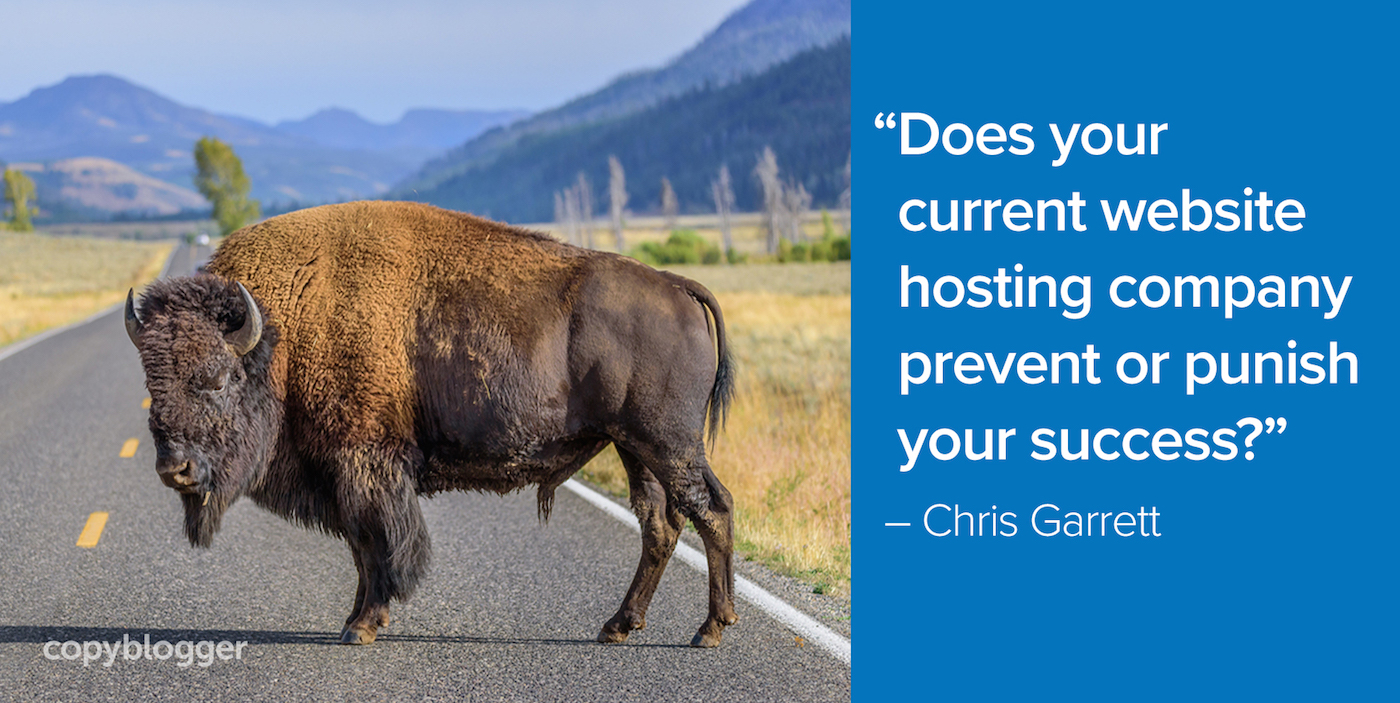
Reader Comments (22)
Chris I love that buffalo picture. It is amusing the heck out of me. Maybe I need more sleep LOL! Great choice though.
All 10 mistakes baffle me but #1 kills me. I wrote a series of guest posts on hosting mistakes and going for cheap hosting is among the worst boo boo. Because spending like 3 bucks a month on hosting is online suicide. Imagine paying big bucks on a billboard and other high profile ad channels, than paying cheap rent for a rat hole storefront in the lowest traffic area of town. This is like spending more on business cards than you do on hosting.
As for domain names, I got a good one 🙂 Super aligned to grab Blogging From Paradise because it is a gem and a reader told me 1 day after I bought it that he tried to grab it a day prior. I nabbed it in the nick of time.
Super post Chris.
Exactly, don’t cheap out on your storefront and hope people will come back repeatedly until you reopen … sometimes real estate (physical and virtual) is priced low for a good reason
Thanks for commenting about the buffalo, Ryan! I’ve been very enthused about this post image — I’m calling him the “Copyblogger Bison.” 🙂
These are all good points. However, the move over to SSL one is the one i have been procrastinating on.
Copyblogger is also not on SSL.
We do have a certificate but right now we only use it for logins/transactional on Copyblogger – our other, more commercial sites are SSL. That said, we have the luxury of having a whole bunch of authority for a loooong time 🙂
Great points Chris! But as you said about SSL that you use it only for the transaction and commercial part of your business, which makes complete sense. That means if I have a simple website with a blog with no transnational or online business part then SSL is not required right?
Right now, not required, but with warnings getting more visible and stronger when you don’t have SSL, eventually it will erode trust so we will all need to move, social share counts or no �?
Great post Chris, totally agree. The SSL is something I’m holding back as well because of the social shares. This is just the only thing holding me back, I think CP site as well. Do you think maybe someday sites with a high share count would be able to move for SSL?
The problem with the social shares is the tools look for unique URLs, and they include the http or https in that – all it would take would be for them to count regardless of http/https 🙂
Some excellent points here. I especially appreciated your warning against digital sharecropping. Small businesses can do no worse than entrusting all of their creative and financial efforts to a site-builder software, which at the end of the day owns all rights to any material created while using said software.
As you mentioned, “Landlords Go Away.”
A popular photo hosting service just showed how dangerous it is to put all your assets in one “bucket” 😉
Totally love this. I am going to look at upgrading my hosting now! I was penny-pinching (need to slap my hand for that one) I thought I could start small, but my site is ridiculously slow because of it.
Great article, thanks.
Penny pinching is fine and even necessary if it is just for fun or you need those pennies to keep the lights on, but at some point yeah, your customers deserve better 😉
Hi Chris,
Nice Post!
It is fairly simple to build a website in this day and age, but an exceedingly good one that fulfills its purpose and meets business goals is not. As easy as it may seem to design a website, one crafted without an expertise, can be loaded with problems that turn visitors away.
Turning a blind eye to the proliferation of mobile devices is especially harmful to e-commerce. Buyers in this era use them to make purchases. To be current and to stay relevant, businesses must meet the customers where they are, and take customers’ mobile devices into account.
Website load time can directly affect sales rates, search engine rankings, and customers’ loyalty.
I will tweet your post.
Thanks a lot for sharing.
Thanks for the tweet!
Interesting article, I’m newer to wordpress sites but have already noticed the difference in hosting providers. I wonder though, does upgrading to SSL make that much of a difference for sites that don’t have any type of login or eCommerce?
The trend is that google and browsers will get more aggressive about calling out sites that are not secured :/
It is such a simple process to request an SSL Cert from your hosting provider and then 301 redirect your non-SSL domain that it’s not worth the risk of not doing it. Any little things you can do to improve your sites standing with Google will be beneficial!
Great article! I used to use really cheap hosting which made my site load in 5+ seconds. I switched about 3 months ago and my site loads in about 1.6 seconds, which is great considering I have quite a few images and Javascript calls to external APIs.
I still can’t believe that people who want to create a professional website for customers or readers are not willing to invest in their infrastructure before they release their website. Having a fast website is key where, like you said, search engines penalize you for not having one.
Great tips Chris. This was a very useful read. I especially like the point about digital sharecropping. One of the things I have noticed is poor navigation. For example, too many menu options in the top navigation which make it look cluttered. Also, I sometimes see odd names for common navigational elements which make it difficult to understand what they are about.
“Choosing a domain nobody can spell or remember” yet having a KW in your URL is something Google still gives points for. Besides, nobody needs to remember any URL since there’s this great browser feature called “bookmark”. Other than that, I really enjoyed reading this post.
It never hurts to go back to the basics from time to time. I just used this as a handy checklist, because I reinvented my everything recently. I believe the euphemism is pivot.
This article's comments are closed.